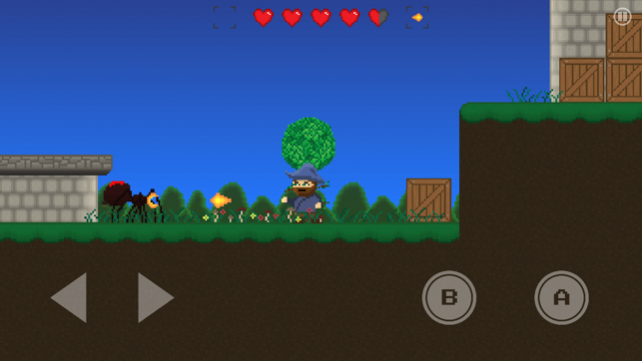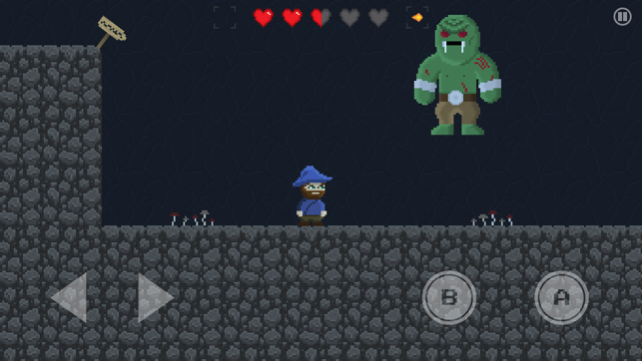Arlo's Adventure 1.01
Continue to app
Free Version
Publisher Description
ARLO'S ADVENTURE is an epic 2d platformer inspired by classic 8-bit games.
AppAdvice (4.5/5 stars) - "If you love pixelated, retro-style games, I’d highly recommend this app."
Gamezebo (4/5 stars) - "Despite its modern slant where character movement is concerned, this could well be a game lifted straight from your classic video game shelf."
DESCRIPTION:
Arlo wakes up one morning to find that his magical powers have been drained by unknown evil forces. He must embark on a journey to get his powers back and fight whoever has done this to him!
FEATURES:
• 6 unique areas, with a total of 36 levels
• 5 magical powers to defeat your foes
• 3 different potions to collect and use along your journey
• Physics-based puzzles
• Area specific enemies and bosses
• 8-bit inspired original soundtrack
• Game Center leaderboards
• iPhone and iPad specific controls
• Retina display for iPhone and iPad
• Fully optimized for iPhone 5
DEVICE COMPATIBILITY:
***If the game is crashing when clicking New Game, please try restarting your device first. We are addressing the issue and working to fix the problem.***
iPhone 3GS and up
iPad 2 and up
iPod touch 3rd generation and up
The game will run on iPhone 3GS and 3rd generation iPod touch devices, but performance is not optimized for these devices.
Feb 25, 2013 Version 1.01
*iPod Touch 4gen game crashing bug fixed.
*Media compression issue fixed, massively reducing game size.
About Arlo's Adventure
Arlo's Adventure is a free app for iOS published in the Action list of apps, part of Games & Entertainment.
The company that develops Arlo's Adventure is Cinopt Studios LLC. The latest version released by its developer is 1.01.
To install Arlo's Adventure on your iOS device, just click the green Continue To App button above to start the installation process. The app is listed on our website since 2013-02-25 and was downloaded 3 times. We have already checked if the download link is safe, however for your own protection we recommend that you scan the downloaded app with your antivirus. Your antivirus may detect the Arlo's Adventure as malware if the download link is broken.
How to install Arlo's Adventure on your iOS device:
- Click on the Continue To App button on our website. This will redirect you to the App Store.
- Once the Arlo's Adventure is shown in the iTunes listing of your iOS device, you can start its download and installation. Tap on the GET button to the right of the app to start downloading it.
- If you are not logged-in the iOS appstore app, you'll be prompted for your your Apple ID and/or password.
- After Arlo's Adventure is downloaded, you'll see an INSTALL button to the right. Tap on it to start the actual installation of the iOS app.
- Once installation is finished you can tap on the OPEN button to start it. Its icon will also be added to your device home screen.